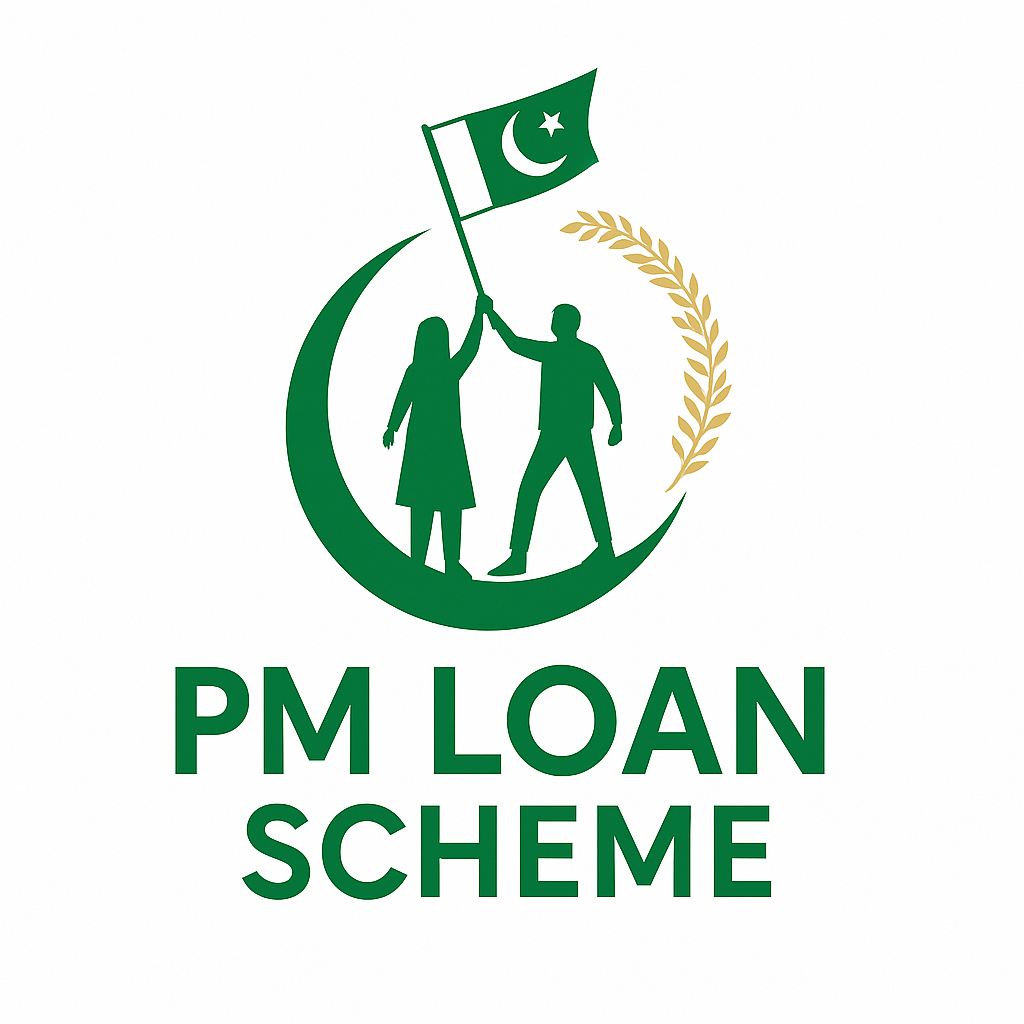Prime Minister Loan Tracking in Pakistan (2025 Guide)

Tracking the status of your Prime Minister Youth Business & Agriculture Loan Scheme (PMYB&ALS) application is crucial to stay informed and plan. Using the official PMYP track application portal, mobile app, or CNIC-based search helps you monitor your loan progress—from submission to approval. The following guide explains how to check the status of your Prime Minister Youth Loan application, including step-by-step methods to track your application by CNIC, use the official tracking portal, and understand what each status means. Check out our online earning guide in Pakistan.
What is PMYP Track Application?
The PMYP (Prime Minister Youth Programme) track application system allows applicants to monitor their loan status via CNIC or application ID. Hosted on the centralized portal pmyp.gov.pk, it provides real-time updates such as “Application Received”, “Under Review”, “Approved”, or “Disbursed”. This transparency ensures applicants can take timely action if additional steps are required (State Bank of Pakistan). For those who also need to manage their utility payments, you can easily perform a Gepco online bill check to stay updated on electricity dues.
PM Loan Scheme Status Checker
How to Check PMYP Loan Status Online?
A. Via Web Portal
- Go to the PM Youth Programme official portal: https://pmyp.gov.pk.
- Navigate to “Track Application” or Loan Status Check section.
- Enter your CNIC and optionally the tracking number or application ID.
- Click “Submit” to view real-time status updates.
This method aligns with the Prime Minister’s youth loan status check online by CNIC protocols and is widely used across Pakistan (BOP).
B. Mobile App: Digital Youth Hub
Download the Digital Youth Hub app (available on Android and iOS), developed by NITB with support from UNICEF. It provides one-stop access to track your PMYP application, explore other schemes, and manage your profile—all under the Prime Minister loan tracking app umbrella (Google Play).
Through the app:
- Login using CNIC
- Go to “Track My Application”
- View updates and alerts as they come in
Understanding Status Terms
| Status Term | What It Means |
|---|---|
| Application Submitted | Your form and documents have been received by the portal |
| Under Review | NADRA verification and bank processing in progress |
| Approved | Your loan has met eligibility and underwriting requirements |
| Disbursed | Funds have been released to your bank account or supplier |
| Rejected | Application declined due to eligibility, document issues, or credit concerns |
Tracking via Loan Tracking Number
If you’ve received a Prime minister loan tracking number, it’s a unique reference generated post-submission. Enter this ID along with your CNIC on the portal to see tailored updates. It serves as a substitute for CNIC in cases where multiple applicants from one CNIC exist.
Why Track Your PM Loan Application?
- Stay updated on where your application stands
- Receive alerts about missing documents or verification steps
- Correct any delays proactively
- Plan momentum for business launch or agricultural activity
- Confirm when loan gets approved or disbursed
Common Issues & Troubleshooting
| Problem | Solution |
|---|---|
| CNIC not found on portal | Wait 24 hours or contact support |
| Wrong tracking status (e.g. Rejected) | Call bank or helpline for clarification |
| App crashes or login errors | Update the Digital Youth Hub app or reinstall |
| Mismatched mobile number | Ensure the number is registered with your CNIC |
If issues persist, contact the HEC/UAN call centre at 111‑119‑432 or 0334‑1119432 (Laptop Scheme, Higher Education Commission, pmyp.gov.pk, HBL, Zameen, State Bank of Pakistan).
Step-by-Step: PM Loan Tracking Using CNIC
- Visit pmyp.gov.pk.
- Click Track Application.
- Enter your CNIC/NICOP and optionally tracking number.
- Submit to view live status.
- Use the Digital Youth Hub app for mobile tracking.
- For unresolved problems, call UAN 111‑119‑432.
Extra: PMEGP Loan Status Check
The Prime Minister’s Employment Generation Programme (PMEGP) also supports business ventures. While it has a separate portal, similar status terms apply. Search for PMEGP loan status check on the relevant portal using CNIC to track your microenterprise financing.
FAQs – Prime Minister Loan Tracking
Q1: What is the PMYP mobile app for tracking loan status?
The Digital Youth Hub app enables tracking loan applications via CNIC, updates, and digital notifications. It’s the official tool for PMYP track application and is maintained by the National IT Board (State Bank of Pakistan).
Q2: My application shows “Under Review” for more than 45 days—what now?
While the standard turnaround time (TAT) is up to 45 working days, delays may occur due to incomplete documents or bank processing times. Contact your selected bank or helpline if there is no update beyond six weeks (Bank Alfalah, BOP).
Q3: Can I track via mobile number only?
No. Only your CNIC or application ID is accepted as a reliable identifier. The mobile number is used for SMS alerts but not for tracking via portal.
Q4: What if my application is rejected?
You will see status as “Rejected”. You may reapply after reviewing eligibility criteria and correcting documents. Reach out to the bank for detailed feedback before reapplication.
Final Thoughts
The Prime Minister loan tracking process ensures applicants remain in control of their PMYP loans. Whether through the CNIC-based portal, tracking number, or Digital Youth Hub app, monitoring is quick and effective. Always keep your details accurate and documents submitted; for delays or rejections, contact support as early as possible. Stay proactive to secure your business or agriculture financing swiftly.
References:
- SBP / PMYB&ALS official scheme details (BOP, State Bank of Pakistan, YouTube)
- Bank Alfalah application timeline (45-day processing) (Bank Alfalah)
- Official tracking via Digital Youth Hub app (pmyp.gov.pk)
- HEC/UAN contact numbers for applicant support (Higher Education Commission)